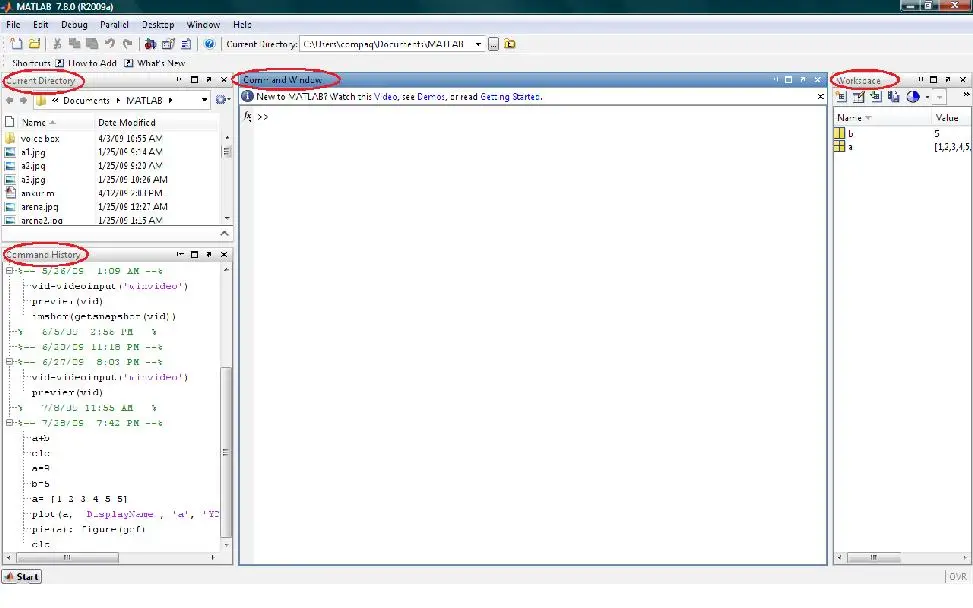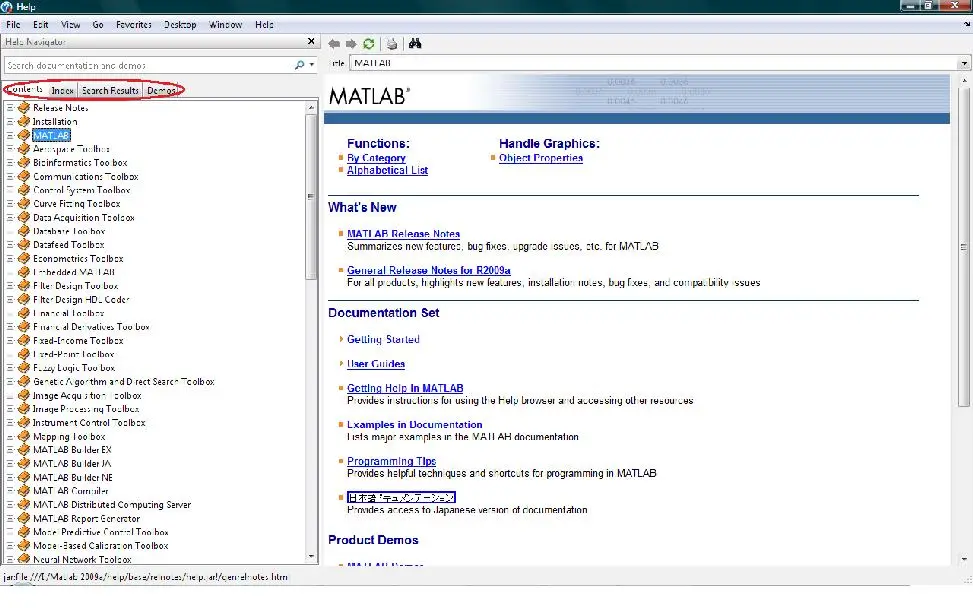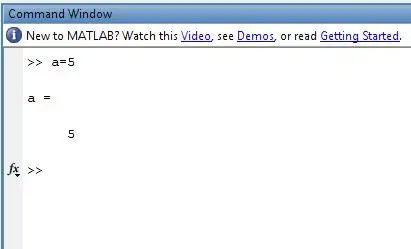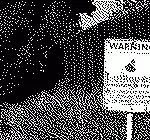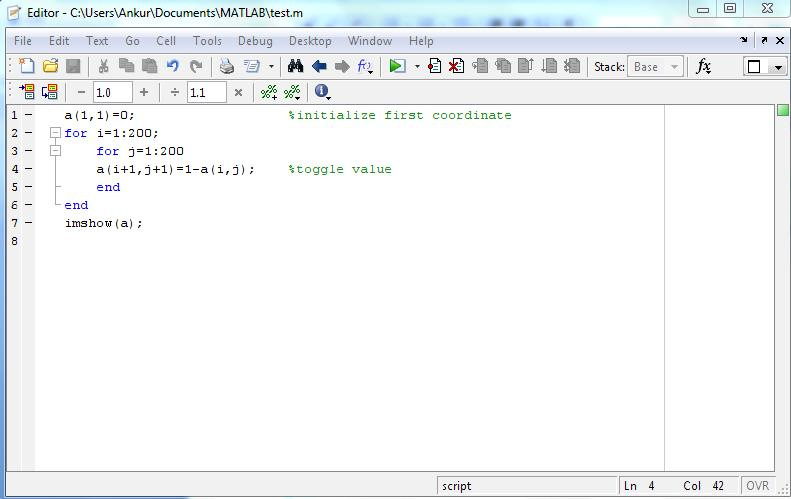Types of Relays
In this article, the
different types of relays like overload protection relay, solid state
relay, solid state contactor relay, Buchholz relay, Mercury Wetted relay
and many more are explained with diagrams. .
In my earlier post I have alreaady explained the working of relays, and their design and construction.
TAKE A LOOK : WORKING OF RELAYS
TAKE A LOOK : HOW TO TEST A RELAY
Now, let us take a look at the types of relays that are available for industrial use.
Basic Relays
Before going on to a deeper
classification of the relays there are some basic relay circuits that
must be kept in our mind. They are
- Voltage Suppression Relays
As relays are used in industrial
purposes very often, they are mostly controlled with the help of
computers. But when relays are controlled with such devices, there will
surely be the presence of semi-conductors like transistors. This will in
turn cause the presence of voltage spikes. As a result, it is really
necessary to introduce voltage suppression devices, otherwise they will
clearly destroy the transistors.
This voltage suppression can be
introduced in two ways. Either the computer provides the suppression or
the relay provides the suppression. If the relay provides the
suppression they are called voltage-suppression relays. In relays
voltage suppression is provided with the help of resistors of high value
and even diodes and capacitors. Out of these diodes and resistors are
more commonly used. Whatever device is used, it will be clearly stated
in the relay. Take a look at the diagram of a voltage suppressed relay
with the help of a diode.
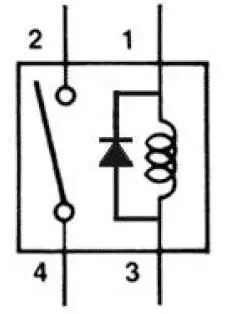
- voltage suppression relay using diode
- De-spiking Diode Relays
A diode in the reverse-biased position
is connected in parallel with the relay coil. As there is no flow of
current due to such a connection, an open circuit of the relay will
cause the current to stop flowing through the coil. This will have
effect on the magnetic field. The magnetic field will be decreased
instantly. This will cause the rise of an opposite voltage with very
high reverse polarity to be induced. This is mainly caused because of
the magnetic lines of force that cut the armature coil due to the open
circuit. Thus the opposite voltage rises until the diode reaches 0.7
volts. As soon as this cut-off voltage is achieved, the diode becomes
forward-biased. This causes a closed circuit in the relay, causing the
entire voltage to pass through the load. The current thus produced will
be flowing through the circuit for a very long time. As soon as the
voltage is completely drained, this current flow will also stop. Take a
look at the figure given below.
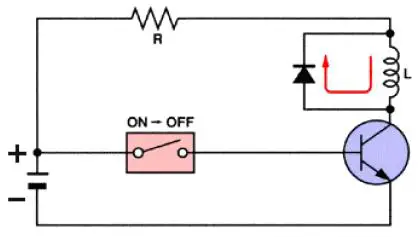
- De-spiking diode relays
- De-spiking Resistor Relays
A resistor is almost efficient as that
of a diode. It can not only suppress the voltage spikes efficiently, but
also allows the entire current to flow through it when the relay is in
the on position. Thus the current flow through it will also be very
high. To reduce this, the value of the resistance should be as high as 1
Kilo Ohm. But, as the value of the resistors increases the voltage
spiking capability of the relay decreases. Take a look at the circuit
diagram below to understand more.
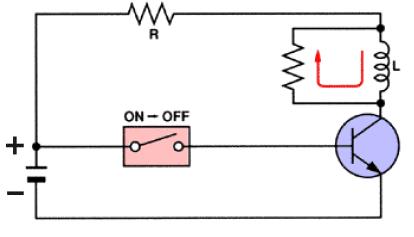
- De-spiking resistor relays
Types Of Relays
Here is a detailed list of the different types of relays.
1. Latching Relay
Latching relays are also called impulse
relays. They work in the bistable mode, and thus have two relaxing
states. They are also called keep relays or stay relays because as soon
as the current towards this relay is switched off, the relay continues
the process that it was doing in the last state. This can be achieved
only with a solenoid which is operating in a ratchet and cam mechanism.
It can also be done by an over-centre spring mechanism or a permanent
magnet mechanism in which, when the coil is kept in the relaxed point,
the over-centre spring holds the armature and the contacts in the right
spot. This can also be done with the help of a remanent core.
In the ratchet and cam method, power
consumption occurs only for a particular time. Hence it is more
advantageous than the others.
2. Reed Relay
These types of relays have been given
more importance in the contacts. In order to protect them from
atmospheric protection they are safely kept inside a vacuum or inert
gas. Though these types of relays have a very low switching current and
voltage ratings, they are famous for their switching speeds.
3. Polarized Relay
This type of relay has been given more
importance on its sensitivity. These relays have been used since the
invention of telephones. They played very important roles in early
telephone exchanges and also in detecting telegraphic distortion. The
sensitivity of these relays are very easy to adjust as the armature of
the relay is placed between the poles of a permanent magnet.
4. Buchholz Relay
This relay is actually used as a safety
device. They are used for knowing the amount of gas present in large
oil-filled transformers. They are designed in such a way that they
produce a warning if it senses either the slow production of gas or fast
production of gas in the transformer oil.
5. Overload protection Relay
As the name implies, these relays are
used to prevent the electric motors from damage by over current and
short circuits. For this the heating element is kept in series with the
motor. Thus when over heat occurs the bi-metallic strip connected to the
motor heats up and in turn releases a spring to operate the contacts of
the relay.
6. Mercury Wetted Relay
This relay is almost similar to the reed
relay explained earlier. The only difference is that instead of inert
gases, the contacts are wetted with mercury. This makes them more
position sensitive and also expensive. They have to be vertically
mounted for any operation. They have very low contact resistance and so
can be used for timing applications. Due to these factors, this relay is
not used frequently.
7. Machine Tool Relay
This is one of the most famous
industrial relay. They are mainly used for the controlling of all kinds
of machines. They have a number of contacts with easily replaceable
coils. This enabkes them to be easily converted from NO contact to NC
contact. Many types of these relays can easily be setup in a control
panel. Though they are very useful in industrial applications, the
invention of PLC has made them farther away from industries.
8. Contacor Relay
This is one of the most heavy load relay
ever used. They are mainly used in switching electric motors. They have
a wide range of current ratings from a few amps to hundreds. The
contacts of these relays are usually made with alloys containing a small
percentage of silver. This is done so as to avoid the hazardous effects
of arcing. These type of relays are mainly categorized in the rough use
areas. So, they produce loud noises while operated and hence cannot be
used in places where noise is a problem.
9. Solid State relay
SSR relays, as its name implies are
designed with the help of solid state components. As they do not have
any moving objects in their design they are known for their high
reliability.
10. Solid State Contactor Relay
These relays combine both the features
of solid state relays and contactor relays. As a result they have a
number of advantages. They have a very good heat sink and can be
designed for the correct on-off cycles. They are mainly controlled with
the help of PLC, micro-processors or microcontrollers.
Electronics Lab Created By Muhammad Irfan