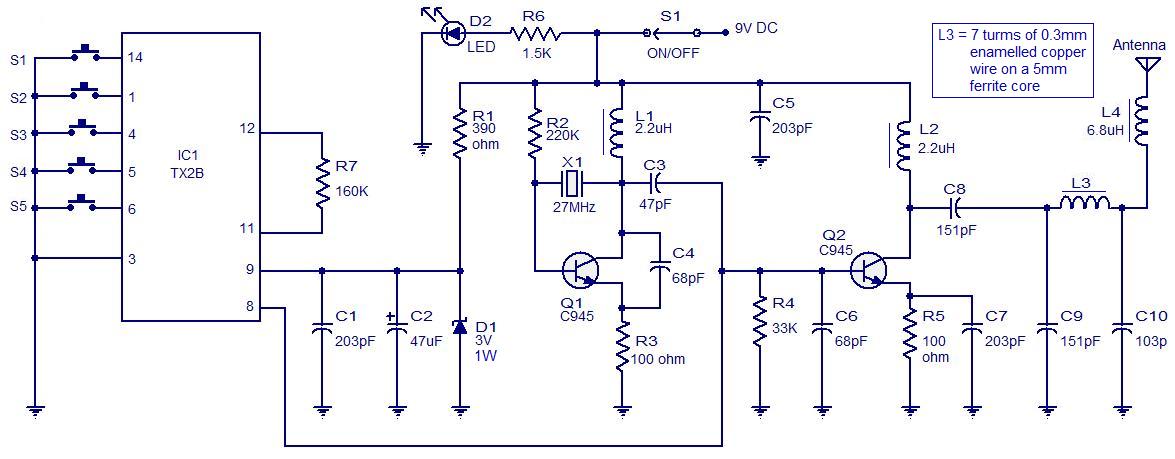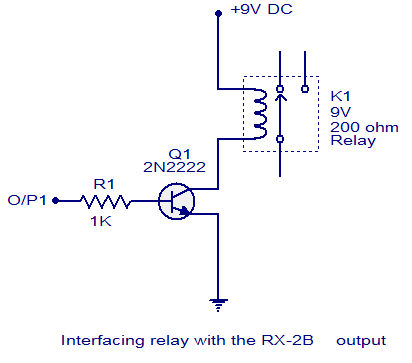FM remote Encoder/Decoder
Description.
Here is the circuit diagram of an FM remote encoder/decoder using the ICs RF600E and RF600D. These devices are designed to provide a high level of security and operates from anything between 2 to 6.6V DC. Various electronic circuits like remote control systems, remote alarm systems, anti theft alarms etc can be implemented using the RF600E/RF600D pair.
Here is the circuit diagram of an FM remote encoder/decoder using the ICs RF600E and RF600D. These devices are designed to provide a high level of security and operates from anything between 2 to 6.6V DC. Various electronic circuits like remote control systems, remote alarm systems, anti theft alarms etc can be implemented using the RF600E/RF600D pair.
The remote systems given here uses FM
for the transmission. IC1 RF600E and its associated components form the
encoder circuit. Pins 1 to 4 forms the switch inputs of IC1. When each
push button switch is pressed a corresponding code will be generated at
the pin 6 which is the data output pin. The encoded signal available at
pin 6 is buffered using the transistor Q1 and the fed to the input of a
general purpose FM transmitter module (M1). Such FM transmitter modules
are very common in the market now.
The decoder system comprises of the IC2
RF600D and its associated components. Pins 17, 18, 1 and 2 are the
digital data output pins of RF600D corresponding to the input switches
S1 to S4 of the encoder/transmitter circuits. The digital data output
pins 17,18,1 and 2 are asserted low when the relevant inputs S1 to S4 on
the IC2 RF600E are asserted. M2 is a general purpose FM receiver module
which receives the transmitted code and feds it to the data input (pin
9) of the IC2. Switch S1 can be used to select between latching and
momentary digital output function. In latching mode digital output pins
(OP1 to OP4) are only asserted for the corresponding transmit signal. In
latching mode the output state is changed on each corresponding
transmit signal. The learn switch S5 is used to enter the decoder IC in
to the “learn mode”. Learn operation using push button switch S5 is as
follows. 1) Press and release the push button switch S5. 2) The status LED D2 will glow when S5 is pressed and will remain ON when S5 is released. 3) Operate the encoder/transmitter once. 4) The status LED D2 will become OFF. 5) Operate the encoder/transmitter again. 6) The status LED will start flashing. 7)
When the flashing of status LED stops, the encoder will be successfully
taught to the decoder and the transmitter/encoder will now operate the
receiver/decoder system. Up to seven encoder/transmitters can be learnt
to each RF600D.Pin 3 of IC2 is the transmitter low battery indicator
output and pin 11 is the serial data output.
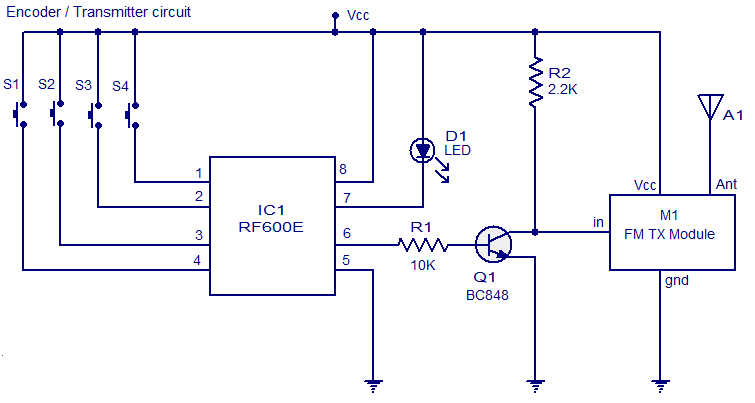
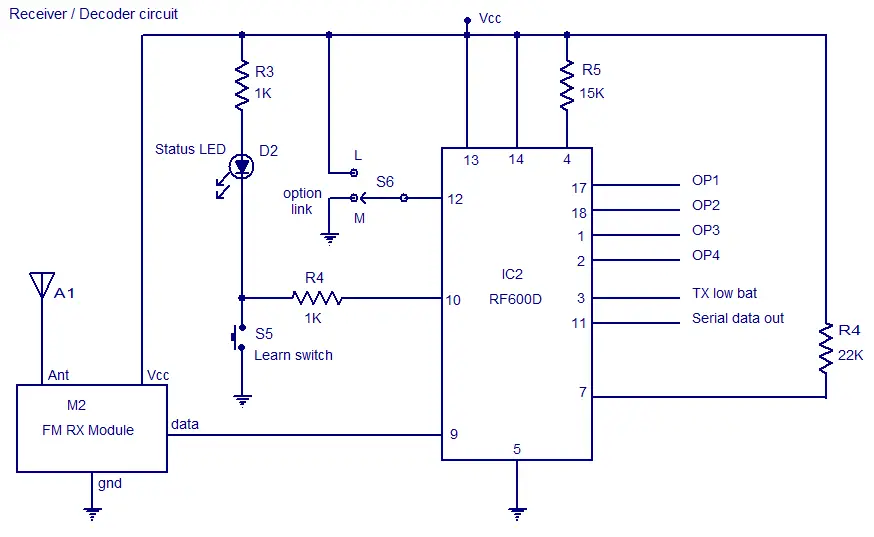
Notes.
- Assemble the circuit on a good quality PCB.
- The ICs can be operated from anything between 2V to 6.6V.
- Switches S1 to S5 are miniature push button switches.
- S6 can be a miniature two way switch.
- Transmit LED D1 will glow whenever the encoder is transmitting.
- The power supply must be properly regulated and ripple free.
- I recommend using batteries for powering the circuit.
- Go through the datasheets of RF600E and RF600D before attempting this circuit.